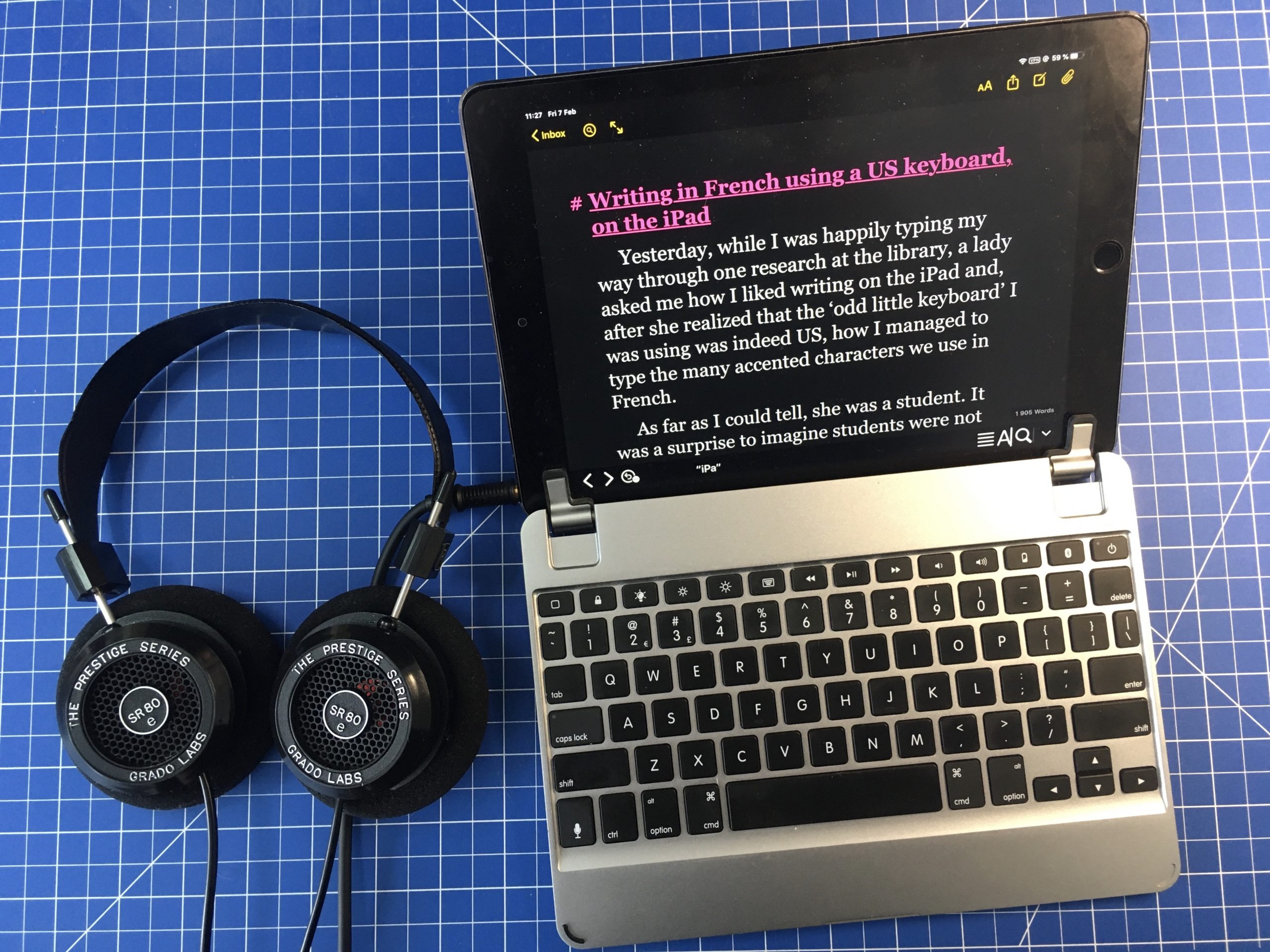“Abandon privacy all ye who enter the cloud” is something that should be engraved over the entrance of most, if not all, cloud services.
At least this is what it feels like to me, having to relinquish all notion of privacy and intimacy knowing my files will be analysed—some cloud providers being more invasive than other in that regard.
I’ll gladly open all my files and folders to any legit authority asking me to do so, provided they have a reason and the right to ask. But I don’t want anyone else accessing my files–be it on purpose, in order to offer me some service, or because of a security breach–to be able to read them.
I don’t want anyone to discover that I’m the author hiding behind the pen name of dear « Dulcinea Von Liebe, Duchess of Hot Steamy Romance ». I don’t want anyone or any algorithm to be able to read my medical documents, or to see the pictures of my cat. That’s none of their business. That’s, you know private. And that’s not the reason why I decided to use cloud to store my files.
The obvious solution would be to not use the cloud at all. Problem solved, thx for reading, bye. Save that I want to use the cloud: it’s a great tool. It’s just the lack of a stricter legislation that makes it such this Wild West and this Eldorado for those companies, giving them free rein over our data.
Enters Boxcryptor.
Continue reading “Cloud & Privacy: Boxcryptor”